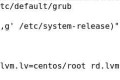编译安装
正常情况下该插件都是需要自行编译的. 方法也简单得要死
在 QT 源码中有 qtvirtualkeyboard 这样一个目录, 进入该目录然 qmake 对应的 pro 文件, 生成 makefile 后 make/make install 就行了. qmake 时需要加对应参数, 比如
qmake ../ CONFIG+="lang-en_GB lang-zh_CN" config 参数参考这里https://doc.qt.io/qt-5/qtvirtualkeyboard-build.html
使用
在 main 函数中增加 qputenv("QT_IM_MODULE", QByteArray("qtvirtualkeyboard"));
在创建工程时选择
qtvirtualkeyboard时会在 pro 中增加 qt+=qtvirtualkeyboard, 需要删除掉, 编译不过, 也许是个案
然后就可以在 qml 中
import QtQuick 2.9
import QtQuick.Window 2.2
import QtQuick.VirtualKeyboard 2.2
Window {
id: window
visible: true
width: 640
height: 480
title: qsTr("Hello World")
TextInput{text: "xxxx"}
InputPanel {
id: inputPanel
z: 99
x: 0
y: window.height
width: window.width
states: State {
name: "visible"
when: inputPanel.active
PropertyChanges {
target: inputPanel
y: window.height - inputPanel.height
}
}
transitions: Transition {
from: ""to:"visible"
reversible: true
ParallelAnimation {
NumberAnimation {
properties: "y"
duration: 250
easing.type: Easing.InOutQuad
}
}
}
}
}
正文完