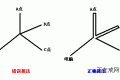使用安装源的方式安装安装必要的依赖库及相关软件:
apt-get update
apt-get install subversion libapache2-svn libapache2-mod-python libapache2-mod-python-doc -y
a2enmod re*
/etc/init.d/apache2 restart
这样就已经将 subversion 安装好了, 不须要配置其它的, 因为我会用 submin 来自动配置, 接下来安装 submin:
修改 /etc/apt/sources.list 在文件最后增加
“deb http://debian.supermind.nl/ current main”(去掉 ” 符号)
再运行
wget -q -O - http://supermind.nl/debian.key | apt-key add -
apt-get update
apt-get install submin
submin-admin create default
之后会得到如下提示:
Apache files created:
/etc/submin/default-apache-wsgi.conf
/etc/submin/default-apache-cgi.conf
Please include one of these in your apache config. Also make sure that
you have mod_dav_svn and mod_authz_svn enabled.
意思是说选择一个配置文件, 加入到 apache 的 conf 文件里
然后我们编辑 /etc/apache2/apache2.conf 这个文件, 在文件的最后增加
Include /etc/submin/default-apache-cgi.conf
接下来对 submin 进行配置:
修改修改 /etc/submin/default.conf 内容如下:
[svn]
authz_file = /home/www/svn/note/authz
userprop_file = /home/www/svn/note/userproperties.conf #这几个文件须要手动从 /var/lib/submin 目录中复制到我们指定的目录
access_file = /home/www/svn/note/htpasswd
repositories = /home/www/svn/proj
[www]
base_url = /submin
svn_base_url = /svn
trac_base_url = /trac
[trac]
enabled = True
basedir = /home/www/svn/trac
[backend]
bindir = /usr/share/submin/bin
path = /bin:/usr/bin:/usr/local/bin:/opt/local/bin
[generated]
session_salt = GBtTU2S8nX8KGOyC
再修改/etc/submin/default-apache-cgi.conf
Alias /submin /usr/share/submin/www
<Directory /usr/share/submin/www>
Order allow,deny
Allow from all
Options ExecCGI FollowSymLinks
AddHandler cgi-script py cgi pl
SetEnv SUBMIN_CONF /etc/submin/default.conf
RewriteEngine on
RewriteBase /submin
RewriteCond %{REQUEST_FILENAME} !-f
RewriteRule ^(.+)$ submin.cgi/$1
RewriteRule ^/?$ submin.cgi/
</Directory>
<Location /svn>
DAV svn
SVNParentPath /home/www/svn/proj
AuthType Basic
AuthName "Subversion repository"
AuthUserFile /home/www/svn/note/htpasswd
AuthzSVNAccessFile /home/www/svn/note/authz
Satisfy Any
Require valid-user
</Location>
注意, 须要在 SSH 中手动建立上面出现的路径, 并且它的所有都为 apache(www-data)
更改所有者的方法为: chown -R www-data /home/www
最后安装 TRAC:
Babel Genshi 依赖库的安装
wget http://peak.telecommunity.com/dist/ez_setup.py
python ez_setup.py
easy_install Babel Genshi
下载 trac 源码编译安装: 现在最新的是 0.12.2,
wget ttp://ftp.edgewall.com/pub/trac/Trac-0.12.2.tar.gz
python ./setup.py compile_catalog -f
python ./setup.py install
trac 也就安装完成了, 接下来稍微配置一下, 实际上只是增加了一个 apache 的网站指向到 trac 而已, 让用户能访问到 trac.
新建一个 trac 文件, 放到/etc/apache2/sites-available,
<Location /trac>
SetHandler mod_python
PythonInterpreter main_interpreter
PythonHandler trac.web.modpython_frontend
PythonOption TracEnvParentDir /home/www/svn/trac
PythonOption TracUriRoot /trac
</Location>
<LocationMatch "/trac/[^/]+/login">
AuthType Basic
AuthName "Trac"
AuthUserFile /home/www/svn/note/htpasswd
Require valid-user
</LocationMatch>
然后运行
a2ensite trac
/etc/init.d/apache2 restart
就 OK 了
正文完